# Virtual Extensions (Speed Dials)
To begin, select 'Virtual Extensions' ![]() from the PBX homepage, then click 'Add Virtual Extension'.
from the PBX homepage, then click 'Add Virtual Extension'.
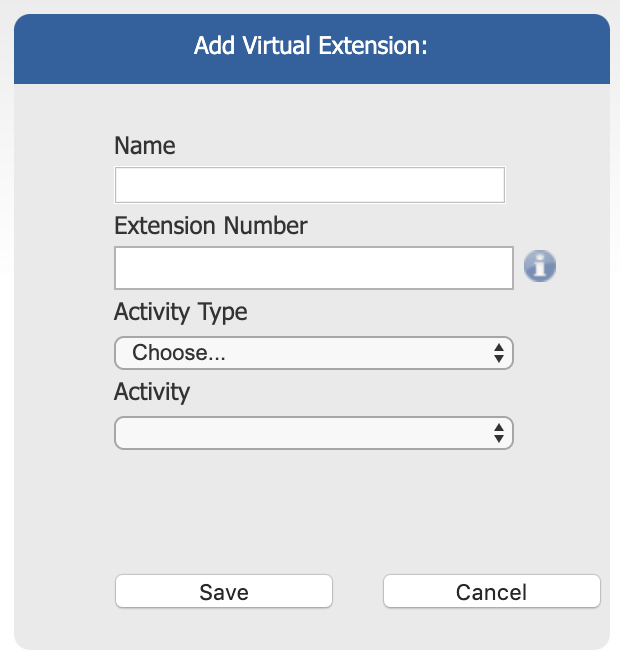
Enter the following information:
- Name: This is for your reference.
- Extension Number: This is the 3 or 4 digit speed dial number.
- Activity Type: Here you can choose from a variety of options;
- External phone number.
- Conference Room.
- Ring group.
- Voicemail.
- Activity: Depending on your 'activity type' you will need to fill this in as needed.
Click 'Save'.
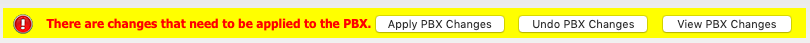
Your changes are now ready to 'Apply' to your PBX.
Click 'Apply PBX Changes'.
