# User Management
Note: This page is useful for Telair Wholesale Customers. Telair retail customers won't have access to these features.
Portal User Management
An administrator can also create new / modify existing portal users.
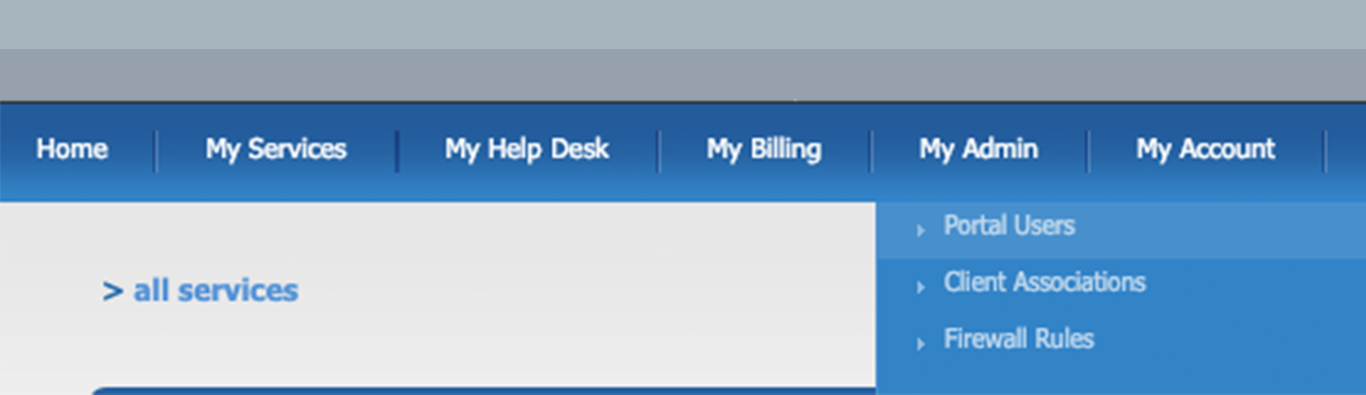
Hover over 'My Admin' and click on 'Portal Users'.
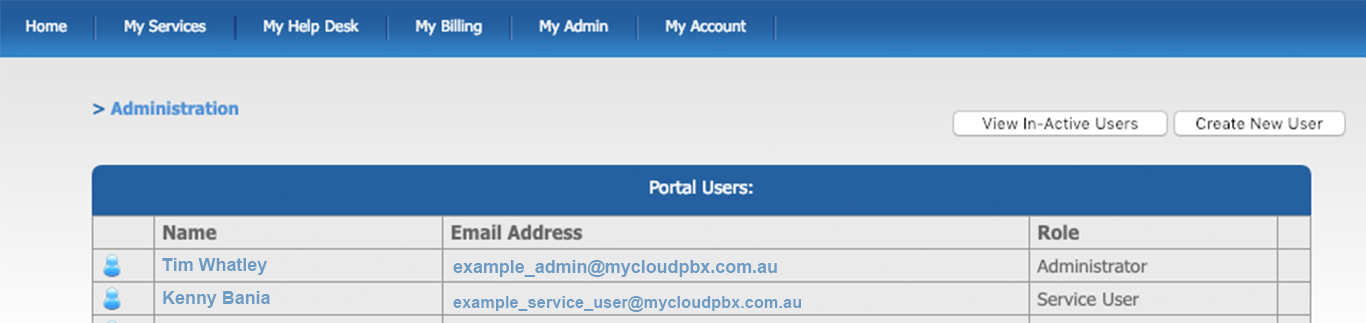
On this screen you can click on an existing email address to modify that user.
# Editing another user
Click on the user you wish to modify.
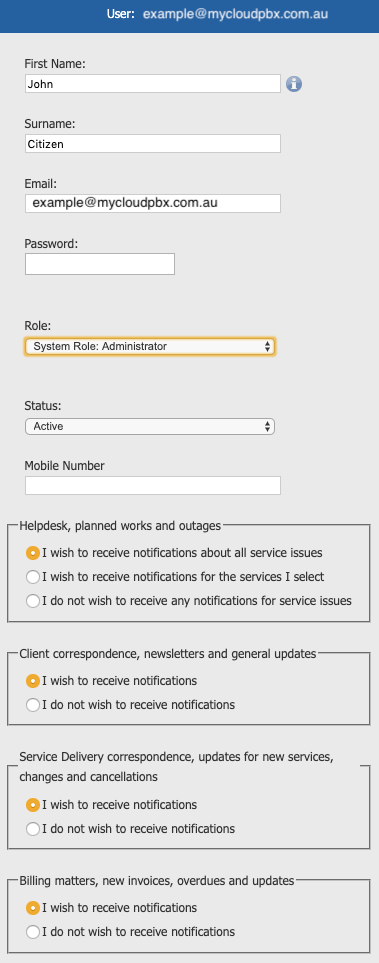
Here you can adjust the contact information, password, role, and notification settings for the user.
The 'Role' menu allows you to choose from a number of options including, Administrator, API User, Client User, and Service User.
Administrator: This user can access anything.
API User: This user type is used for computer programs to login to the PBX.
Client User: This is used to allow wholesale partners to give their customers access to only their services.
Service User: This user type allows you to give access to only select services and actions.
To disable user access, select 'inactive' from the 'Status' menu.
When you have finished making changes, click 'Save'.
# Edit your own user account settings
From anywhere inside the Management Portal you can click 'My Account' in the top right hand corner to edit your user account.
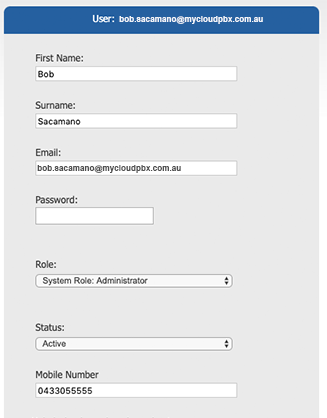
Click 'Save' when you are finished.
