# PBX Global Settings
Global settings are additional settings that affect the functionality of the entire PBX.
There are a number of settings that can be enabled & configured within as global settings.
To access the global settings page, click 'Settings' in the 'Overview' section below the centreline of the Hosted PBX homepage.
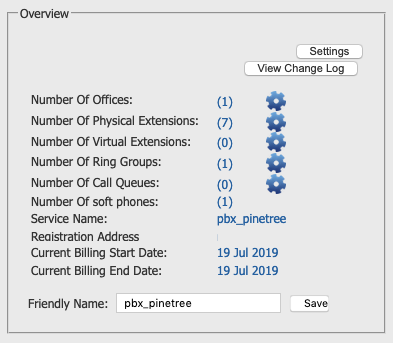
# Global Settings Page:
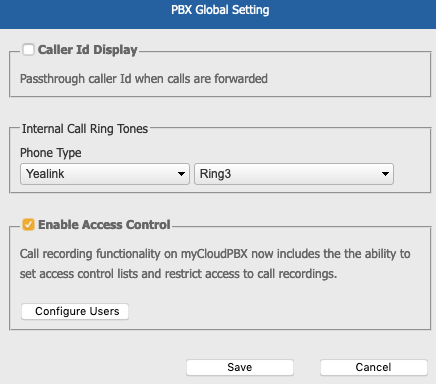
# Caller ID Display / Passthrough Caller ID
# Description:
Inbound calls that divert to external numbers can be configured in two ways.
The caller ID will show the number that was dialled. This is useful when you have multiple numbers so that you can answer the call based on the number dialled.
Caller ID Display: The caller ID will show the callers number.
By default 'Caller ID Display' is disabled.
# Example:
With 'Caller ID Display' disabled: Inbound calls that are forwarded out to the public network will show your phone number as the caller ID.
Bob calls from 04330555xx to 07310513xx.
The call is then forwarded out to a mobile.
The mobile then rings, showing the caller ID 07310513xx
With 'Caller ID Display' enabled: Inbound calls that are forwarded out to the public network will show the callers phone number as the caller ID.
Bob calls from 04330555xx to 07310513xx.
The call is then forwarded out to a mobile.
The mobile then rings, showing the caller ID 04330555xx
# Configuration
To enable 'Caller ID Display' passthrough, tick 'Caller ID Display'.
Click 'Save' when complete.
# Internal Call Ringtones
# Description:
You can configure an alternate ringtone for 'internal' calls so that you can tell the difference between an 'inbound call' from the public voice network and an 'internal call'.
Select the 'Phone Type' matching your handsets from the first dropdown box, then select your preferred 'Ringtone' from the second dropdown box.
Click 'Save' when complete.
# Access Control
More Information Coming Soon!
