# Eavesdropping
# Overview
Eavesdropping enables the ability to listen, or 'eavesdrop‘ on a call. This is useful for call centre training operations where a supervisor or manager can listen in to an agents live call and provide realtime feedback.
# Enable Eavesdropping on the PBX.
From within the Hosted PBX portal, hover over 'add-ons' and click 'configure add-ons’.

Once inside the add-ons screen, enable the 'eavesdropping‘ option.
Scroll to the bottom of the page, and click 'Save‘.
After enabling eavesdropping, all extensions will now have the ability to enable eavesdropping & eavesdropping privacy.
# Enable Eavesdropping On Per User Basis.
Eavesdropping & Eavesdropping Privacy are configured on a per extension basis.

From the Hosted PBX Portal, click on 'Offices & Users‘.
Select the extension you wish to modify.
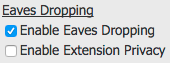
- To allow an extension to eavesdrop on others, select 'Enable EavesDropping'.
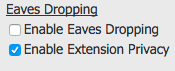
- Selecting 'Enable Extension Privacy‘ will ensure that noone can eavesdrop on the extension. (useful for management etc.)
Select both options to have the best of both worlds
# In Call Controls
To begin Eavesdropping, dial 88 followed by the extension number to listen to.
During a call, a Manger/Supervisor has the ability to speak with a user, the remote party, or both using the below shortcuts.
These controls are based on the direction of the call.
# For Outgoing Calls:
- Press 1 to speak with the Remote Party.
- Press 2 to speak with the PBX User.
- Press 3 to engage 3 way chat.
- Press 0 Mute yourself.
# For Incoming Calls:
- Press 1 to speak with the PBX User.
- Press 2 to speak with the Remote Party.
- Press 3 to engage 3 way chat.
- Press 0 to Mute yourself.
