# Blacklisting Numbers
In the event you wish to block a number from calling you, you can add it to the Hosted PBX Blacklist.
Once added you will never receive a call from this number again.
From the Hosted PBX homepage, click 'Blacklist'. ![]()
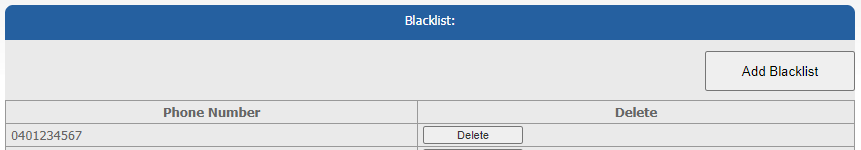
Click 'Add Blacklist'.
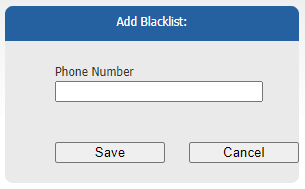
Add the phone number, and click 'Save'.
This will save the changes, however you will also need to apply these changes to put them into affect immediately.

Finally, you will need to click 'Apply Changes'.
Once the changes have finished applying (The yellow bar will be gone) your changes are now live.
