# Outbound Caller ID Control
# Overview
Outbound caller ID control provides the ability to dynamically select your outbound number presentation based on a dialled prefix entered before the dialled number on each call.
9 dynamic outbound caller ID numbers can be made available using this feature.
# Usage:
Dial the prefix, followed by the number you wish to dial.
Example: If the prefix is 1 and the number you wish to dial is 0731051xxx.
Dial: 1 0731051xxx.
# Enable Outbound Caller ID Control
From within the Hosted PBX portal, hover over 'add-ons' and click 'configure add-ons’.

Once inside the add-ons screen, enable the 'Advanced Outbound Caller ID Control‘ option.
Scroll to the bottom of the page, and click 'Save‘.
# Configure Outbound Caller ID Control
From within the Hosted PBX portal, hover over 'add-ons' and click 'Advanced Outbound Call Control’.


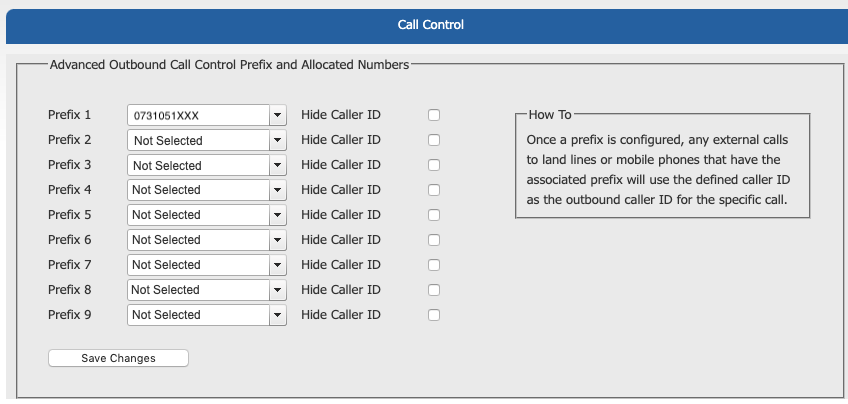
On this screen, you can configure up to 9 prefixes that when used will change the caller ID sent.
Choose from the dropdown list the number you would like to use for each option.
You can also elect to hide your caller ID by ticking the option.
TIP: You can also click 'Enforce Prefix' to make the use of a prefix a mandatory option when making any outbound call.
Click 'Save Changes' When finished.
