# Ring Groups
Ring Groups allow for a group of phones/extensions to ring simultaneously when a call is received. Multiple ring groups can be configured within a single call route. An extension can be a member of multiple ring groups or of a single ring group. If a call enters a ring group and times out the “next activity type” will be initiated, for example, a call may be passed to another ring group, a call queue, or even forwarded to an external mobile number to name just a few options. Multiple ring groups can be configured to loop calls between themselves until either the call is answered, or the caller terminates the call.
# Create a Ring Group
From the Hosted PBX homepage, click 'Ring Groups'. 
On this page you will see an overview of each configured ring group:

- Name: This is for your reference.
- Ring Time: This is how long it will ring before moving onto the next activity if the call is not answered.
- Next Activity Type: The type of activity that will occur when it has reached the ring time that has been set. For example, the caller may hear a message to leave a voicemail or go to an overflow ring group.
- Next Activity: This further expands on the Next Activity Type.
- Extension List: This is the list of extensions that will ring.
If you want to edit an existing ring group, you can click 'View/Edit' on that, otherwise click 'Add Ring Group'.
Click 'Delete' to delete an item.
Enter the following information:
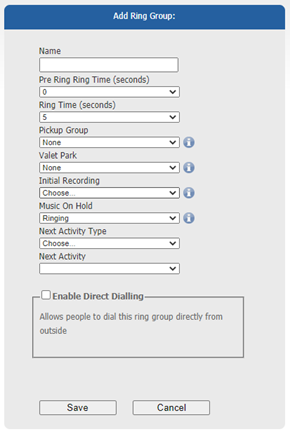
Name: Name your ring group. This is for your reference only.
Pre Ring Ring Time (seconds): This is if you would like it to “ring” before it starts ringing on the handsets. Most leave this as 0.
Ring Time (seconds): This is how long it will ring before moving onto the next activity if the call is not answered.
Pickup Group: Select the pickup group from which extensions in the group can retrieve a call ringing on another user's phone. - See General Settings under Extension Configuration
Valet Parking: Select a Valet Park group to be used by this Ring Group.
Initial Recording: Recording played when a call first enters the ring group. This is commonly a welcome message.
Music On Hold: You can choose between ringing or the one of the on hold options you have on your PBX.
Activity Type: Choose from the following options:
- Loop To Self
- External Phone Number: Landline or mobile number, etc.
- Hangup
- Announcement
- Advanced Day/Night Control: Useful if you would like to do 2 different activities at different times of the day.
- Conference: A fully functional conference bridge.
- Extension: Send the call directly to a specific extension.
- IVR
- Ring Group: Send the call to a group of phones.
- Voicemail: Send the call to voicemail.
- We recommend "Voicemail No Msg" to avoid default messages preset on the PBX.
Activity: Choose from the available options pre-configured.
Enable Direct Dialling: Do not enable this in here, it should be configured directly in Call Routes if you want calls to go directly to a ring group.
Select the extensions you want to ring in that Ring Group.
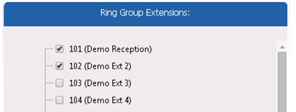
When finished, Click 'Save'.
This will save the changes, however you will also need to apply these changes to put them into affect immediately.

Finally, you will need to click 'Apply Changes'.
Once the changes have finished applying (The yellow bar will be gone) your changes are now live.
