# Hosted PBX Management Portals
Use the Hosted PBX Management Portal to setup your individual emails, set passwords, configure email forwarding & auto-replies.
# Hosted PBX Configuration Portal
To log into the management portal navigate to https://mycloud.telair.com.au and enter your Username & Password.
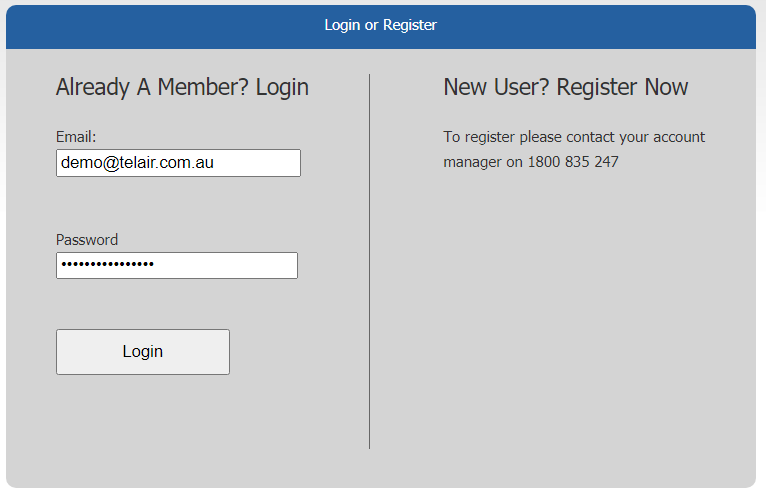
Once logged in, you'll see a selection of options based on your users permissions. By default you'll be taken to the 'My Services' page. Expand the 'Voice' list and select the PBX you wish to manage.
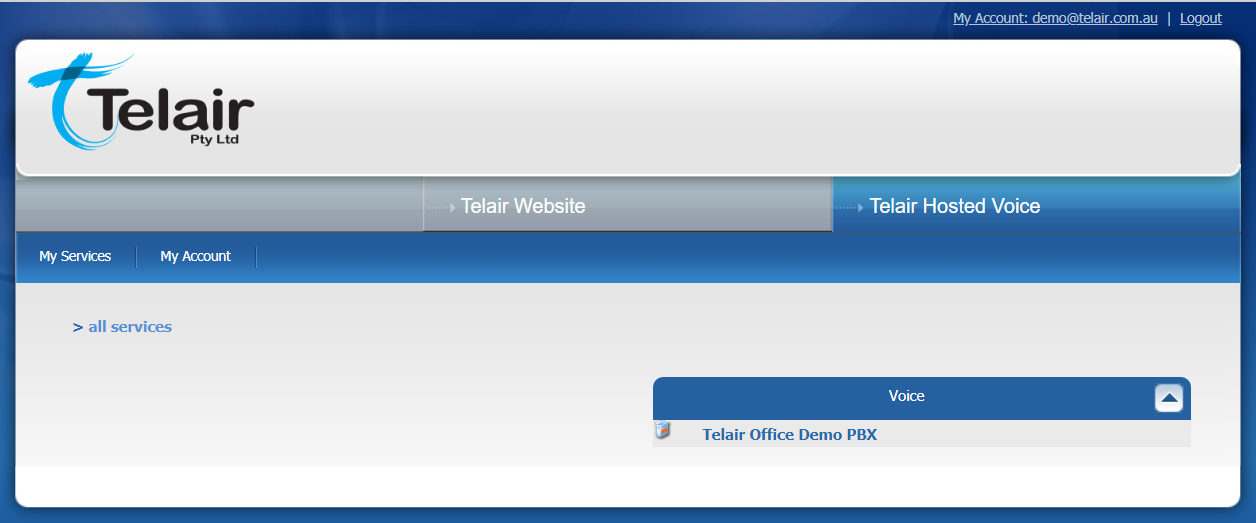
TIP!
Click 'My Account' to modify your account information.
# Hosted PBX Dashboard
The Hosted PBX Dashboard can be used by management to easily view statistics and pull reports on the PBX. https://myclouddb.telair.com.au
For more information on how to use the dashboard, click here.
