# CloudDial Firewall
When you first activate CloudDial you will be prompted to add your WAN IP Address to the CloudDial firewall. This firewall ensures that access is only granted from the IP Addresses that you authorize.
# Adding additional IPs to the CloudDial Firewall
Adding additional IP addresses to the CloudDial firewall is a simple proceess that can be done by an existing administrator account.
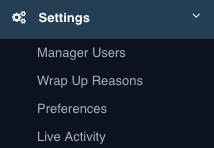
From the 'Settings' menu, select 'Preferences'.
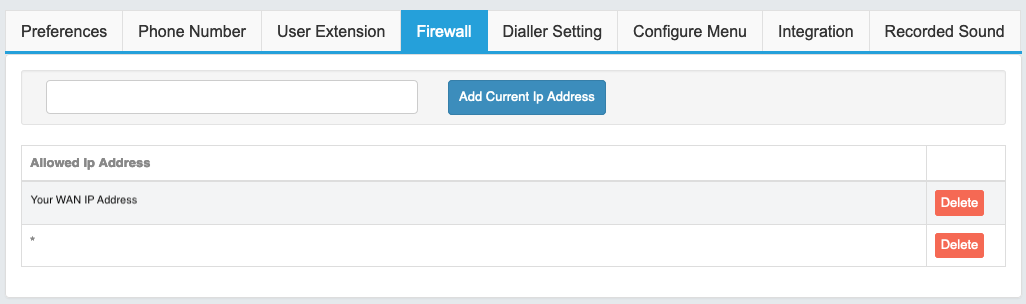
Select the 'Firewall' tab from along the top of the screen.
Enter the 'WAN IP Address' you wish to add and press 'Enter' to save your changes.
