# Customising Agent Screens
You can customise the options an Agent has access to with 'Custom Agent Screens'.
To do this, you must first enable the 'Version 2 for Agent Screens' feature.
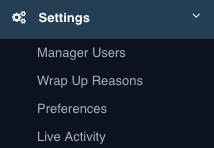
From the 'Settings' menu on the left hand side, click 'Preferences'.
This will open the Preferences window.
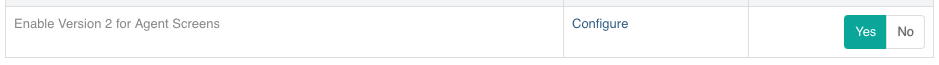
From the list set 'Enable Version 2 for Agent Screens' to 'Yes'.
Click 'Configure' to configure the Agent Screens.
Choose from the list of options you wish to allow the Agents:
Click 'Save' when finished.
