Contact your Administrator for your Cloud Dial URL
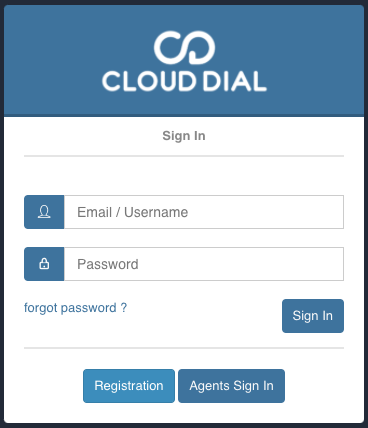
On the Cloud Dial login screen you have 4 options to choose from.
Forgotten Password: Password reset link.
Sign In: This button is used in conjunction with your username & password to login.
Registration: Use this button to register as a new user.
Agents Sign In: This button is reserved for Cloud Dial Agents to sign in.
# Agent Sign In
Contact your Administrator for your Cloud Dial URL
From the Cloud Dial sign-in page, click the 'Agents Sign In' button and you will be greeted with the following screen:
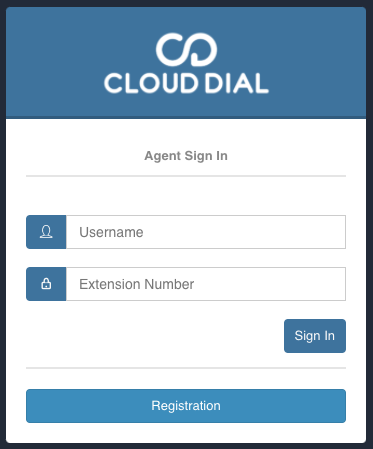
This screen allows an agent to enter in their preferred Username.
They then enter in the extension number of their phone and click 'Sign In'. Their extension will now ring, and once answered, they are logged into Cloud Dial.
When an agent first signs into Cloud Dial, they will be greeted with the following choice:
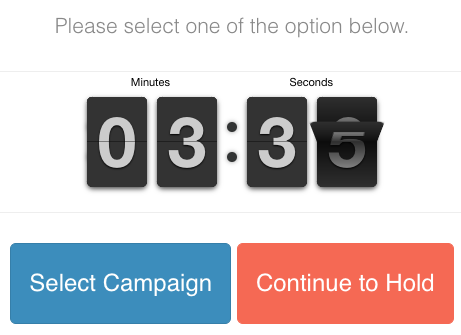
Select Campaign: When selected, you will be prompted to choose from a list of active campaigns available to you.
Continue to Hold: This will place you into a holding status and you'll be able to answer incoming calls, but won't be making outbound calls.
Click 'Select Campaign' when you are ready to join a campaign.
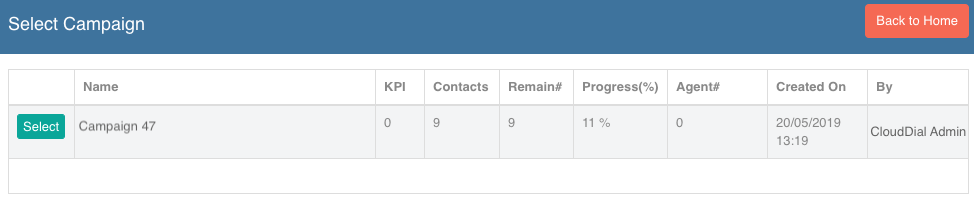
On this screen you will be able to see all campaigns available to you.
Use the 'Select' button to join a campaign and start dialling.
